
Lectures of Computer Skills Faculty of Dentistry
Lecture 2
Computer Fundamentals
* A system Unit (Computer Case):
The case also included:
Power Supply:
The power supply supplies power to the
computer components, this converts electricity into the current works
for the computer. The power supply has a fan built into it to keep
itself and the computer cool.
Disk Drives:
The disk drive is the device that reads information
that is on disk. Generally computers have three disk drives:
CD / DVD drives:
These are provide the capability to use
CD-ROMs, DVD-ROMs, and also writes and/or reads items to
and from storage media CD/DVD-R’s and CD/DVD-RW’s
3.5 Floppy Disk Drive:
Many new computers do not have
this floppy drive, but it can be added internally to your
computer, or externally with a USB cable.
Hard Drive (Hard Disk):
is the computer’s main permanent
storage part used to stores programs and documents. The
drives and peripherals communicate with the motherboard
through wired connections.
Button
o
Power button:
This button to turn the computer on. Often the power button
will light up indicating the computer is on.
o
Reset button
: Restart the computer
o
Power light:
Lets you know the computer is processing.
1
KIRKUK UNIVERSITY

*Input Devices:
An input device is any hardware component that allows you the user to input data (text,
images, and sounds) and instructions into the computer to be processed.
The most
commonly used input devices are:
Keyboard:
Main input devices you use to control your PC and type letters,
numbers, and symbols and commands into the computer.
Mouse:
Pointing devices you use to control your PC. Click the mouse allows you to
enter data by pressing the button. There are many operations that are much easier to
perform with a mouse than a keyboard because you can just point and click to select an
item on a screen or choose an item from a list of options.
Microphone:
The microphone is usually used for input sounds and instructions into
the computer
Scanner:
This input device generates a digital representation of an image for data
input (such as text and pictures) to a computer
Digital camera:
The digital camera allows you to take pictures or create movie that
you can input into your computer.
PC video camera (Web Cam):
The PC video camera allows you take both video
and still images that you can input into your computer
2
KIRKUK UNIVERSITY
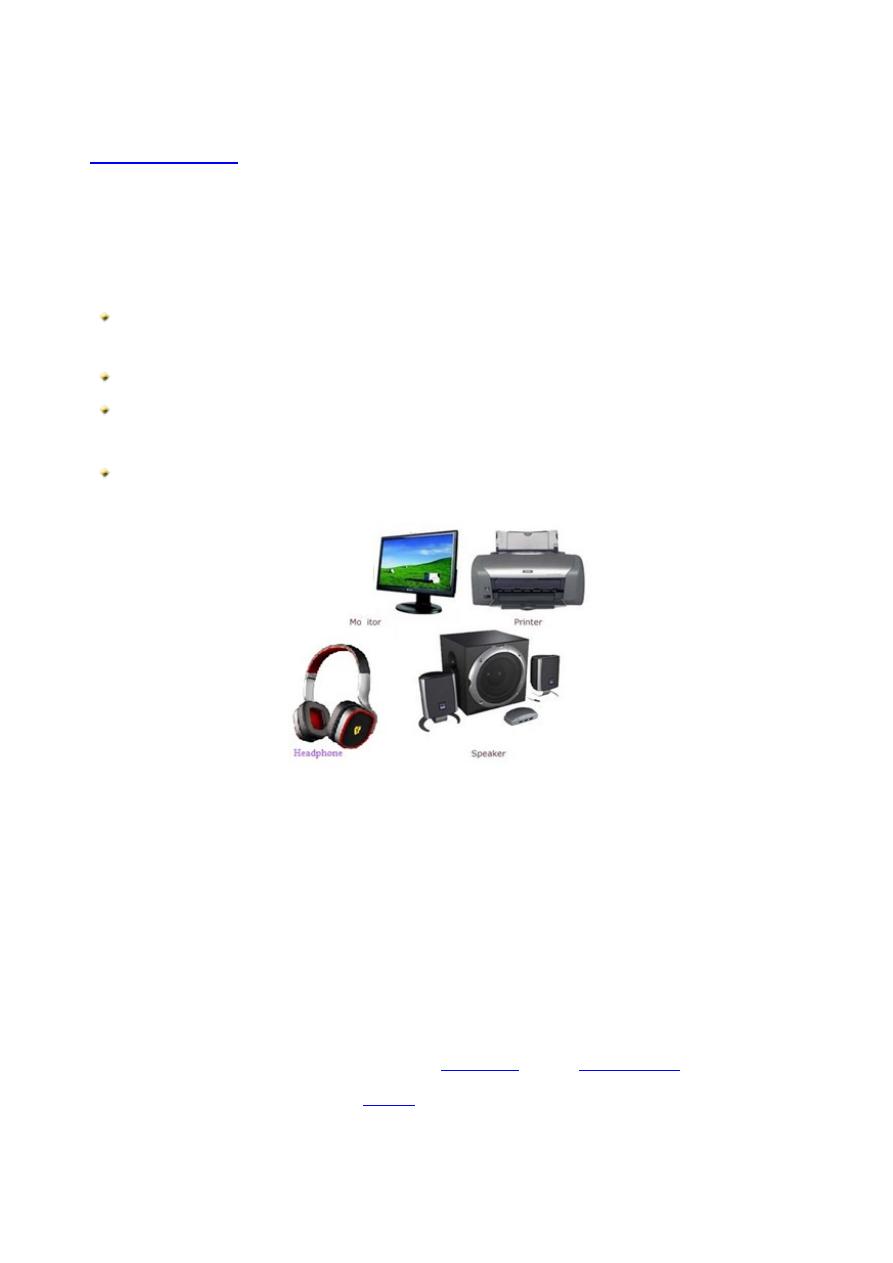
An output device is any hardware component that gives information to the user and send
processed data out of your computer. When you send inputs into the PC, it processes them
and produces useful output for you.
The most commonly used output devices are as follow:
A Monitor(display screen)
:
This output device displays your information (text,
graphics, and videos) on a screen.
A Printer:
Used to prints information on paper.
A Speaker:
Sound output you will get from a speaker. Speakers allow you to hear
(music, voice and other sounds) and let a lots of people listen.
Headphones:
Keep the sound to one person.
The Printers:
These output devices are most common output device and used everywhere
to produce documents, presentation, and pictures on papers
-
Dot Matrix Printers:
are not so common today. They are low quality but are cheap
to run and are used mostly in Banks, and Office, such as used to print check, receipts
and other copy. Also, they are slower and its efficiency is less.
- Inkjet Printers:
Offer black and white or color printing with reduced levels of quality
and speed. This printer uses very small dots of ink onto paper. The dots are extremely
small usually 50 microns in diameter, the dots can have different colors combined
together to create photo-quality images. Ink jet printers are cheaper to buy than color
laser printers. Ink-jet printer provides a
- Laser Printers
:
that uses a laser beam to produce an image. This
printer is a popular type of personal computer printer are quite expensive to buy and
run but produce a high quality output (printing resolution) and are fast.
3
KIRKUK UNIVERSITY
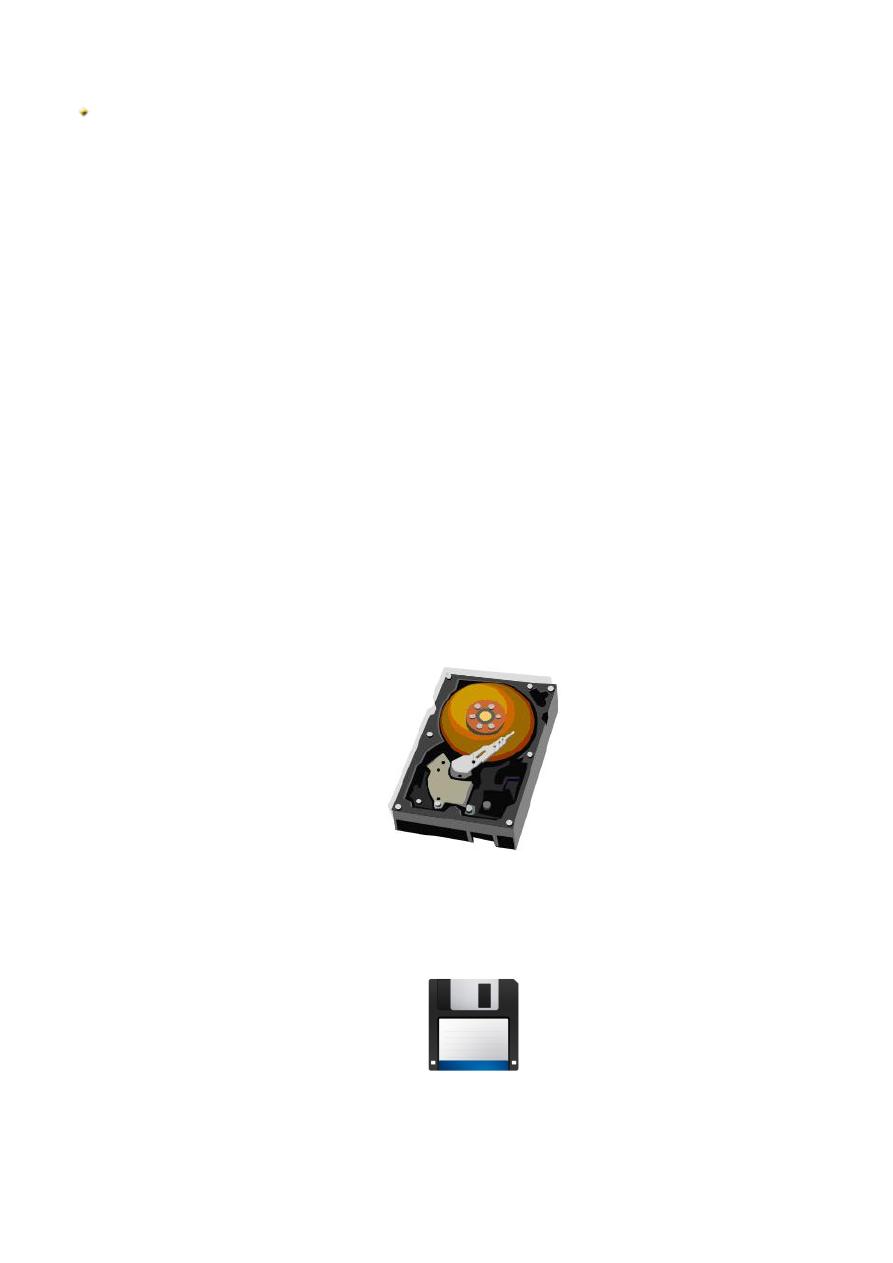
Secondary Memory (Storage devices): Fix Disk &Removable Disk
Storage devices are both input and output devices in one. A storage device is a place to
keep data that has been processed so that it can be retrieved at a later time to be used again.
Storage is non-volatile which means it retains information even when it is powered off. It
stores programs which run the PC as well as data, which is a digital form of everything
you use like documents, music, pictures, etc. Storage keeps data, information and
instructions for use in the future. All computers use storage to keep the software that
makes the hardware work. As a user you store a variety of data and information on your
computer or on storage media. When a user saves information or data to a storage medium
he or she is storing a file, and this process is called writing. When the file is opened the
process is called reading. Common storage media are:
-
Hard Disk: (Fix Disk):
A hard disk - which is also called a "hard drive" This
medium is always inside the computer. The programs and data are stored on the
hard disk and the computer accesses them as they are needed. When the computer
accesses the hard drive, it is reading and moving the stored information into the
RAM memory. That memory is the temporary workspace. However, the original
file is still on the hard disk and is left undisturbed until the file is saved. The
purpose of the hard drive is to permanently store information like the operating
system, programs and information data.
-
Floppy Disk:
(Removable Disk):
This storage medium is considered to be a
portable storage medium. You put it into the computer save your information on it,
take it out, and take it with you wherever you go.
4
KIRKUK UNIVERSITY
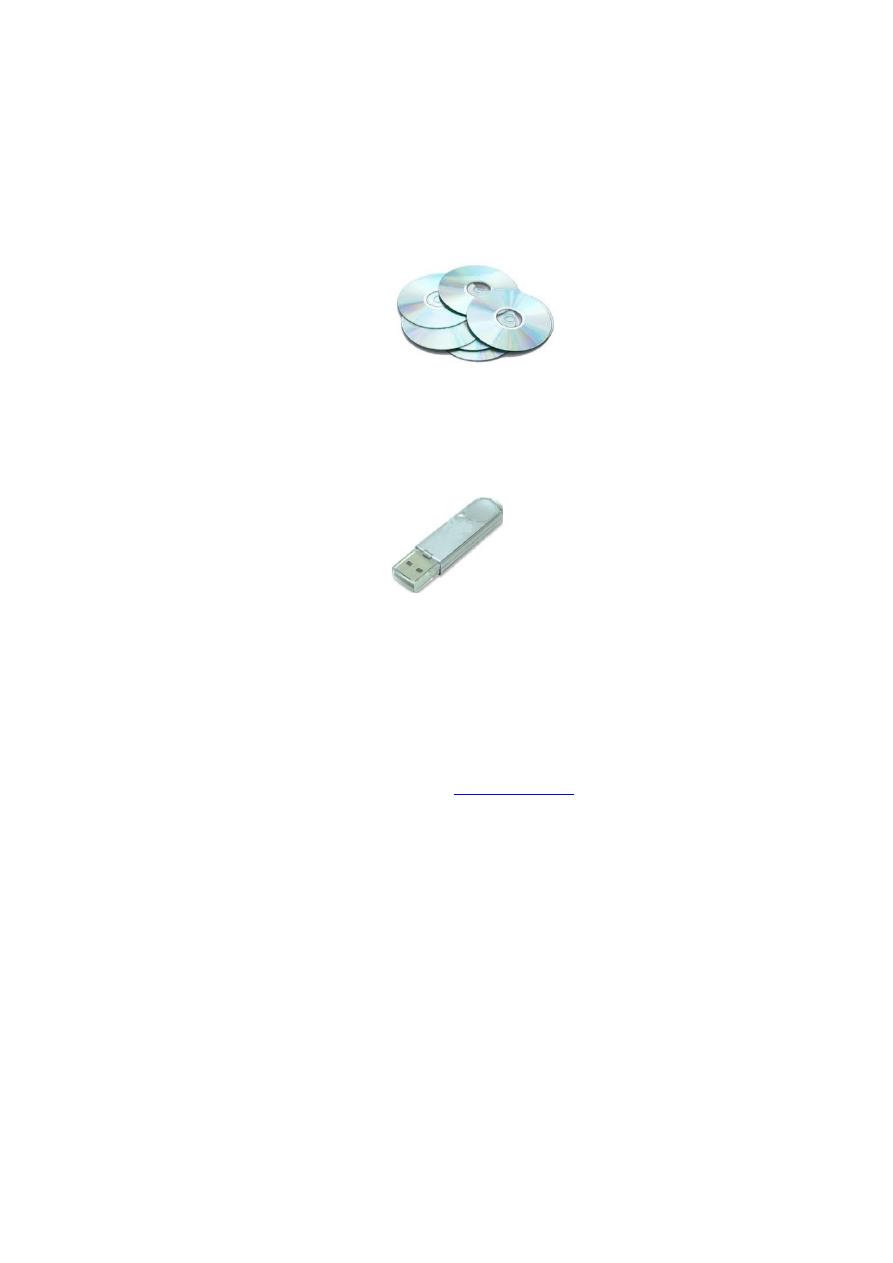
-
CD&DVD:
(Removable Disk):
These types of storage media hold much more
information than a floppy disk. They are also considered portable storage. These
types of storage media come in different forms. This means that there are CDs and
DVDs that you can only save information on but you cannot erase the information.
In addition there are those that can both save information on and erase the
information you have saved.
-
USB Flash Drive:
(Removable Disk):
This is a storage medium that is very easy
to carry around and it also holds more data than a floppy disk. As you can see from
the picture below it is very small when compared with the others.
What affects a computers performance?
-
CPU speed (MHZ
)
is often played up to be the major factor in a computer's overall
performance. CPU speed is measured in Megahertz (MHz), millions of cycles per
second the more gigabytes (GB)
-
RAM size (MB):
fit into that memory and, therefore, the more programs you can have open at once.
-
Hard disk speed and size:
The biggest factor in your computer's performance.
The faster hard disk is the faster to load programs in to main memory.
-
Operating system:
The Computer performance was better whenever be a few
errors and problems in operating system. Usually the manufacturers of the operating
system releases updates on a regular through the internet.
Virus Attack:
A computer virus is a program written by a person on purpose to harm
other people’s computers. A computer virus is passed from one computer o another when
you share and download files without the protection of antivirus software. For this reason
you should get permission before downloading files. There are many antivirus programs
like Kaspersky, Macafee, and Norton, these are used to protect the computer from viruses.
5
KIRKUK UNIVERSITY
