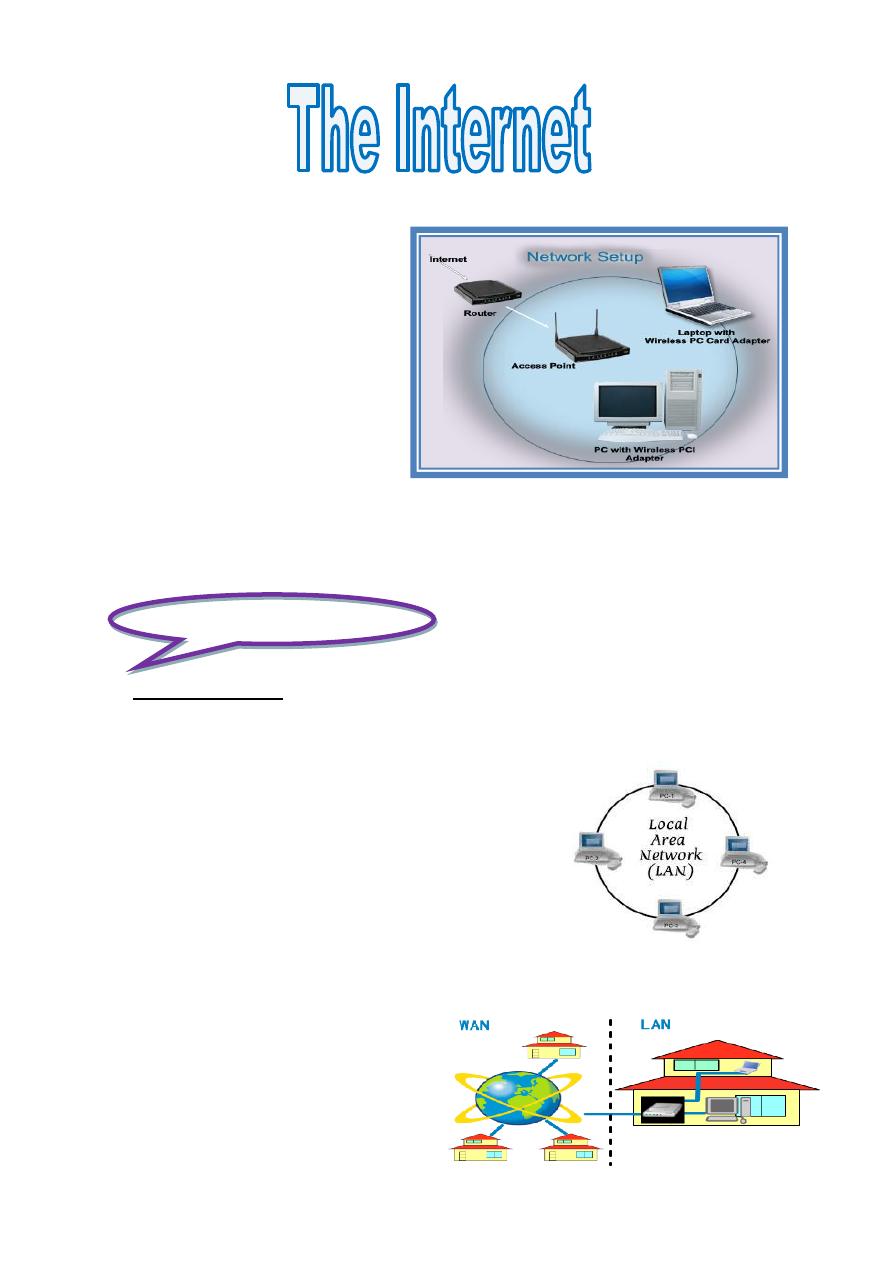
First stage – College of Medicine – University of Mosul
\
nineveh
Computer-Lecture 11 / 2015-2016
Maha al ani
1
The internet (International Network):
Is a network of networks, all
interlinked, and it is not owned
or controlled by any
organization. The Internet
contains billions of web pages
created by people and
companies from around the
world, making it a limitless
location to locate information
and entertainment.
Alternatively referred to as the
net or the web, is a system of connected computers that allows your
desktop computer to exchange data, messages and files with any of
millions of other computers, which have connection to the internet.
General Concepts
The network:
allows all of computers to communicate with one
another. Allowing people to share information. The internet is an
example of a large network. The original categories of area networks
LAN - Local Area Network connects
network devices over a relatively short
distance. A networked office building,
school, or home usually contains a
single LAN
WAN - Wide Area Network spans a large
physical distance. The Internet is the
largest WAN, spanning the Earth. A
WAN is a geographically-dispersed collection of LANs. A network
device called a router connects LANs to a WAN. In IP networking,
the router maintains both a
LAN address and a WAN
address.

First stage – College of Medicine – University of Mosul
\
nineveh
Computer-Lecture 11 / 2015-2016
Maha al ani
2
What a Router Does
Your router essentially shares your Internet connection among
multiple devices. A typical router is now a wireless router, and it creates
and hosts a Wi-Fi network multiple devices can connect to. It likely has
multiple Ethernet ports, too, allowing you to connect multiple devices.
The router then connects to the Internet through the modem and the
router itself receives a single public IP address on the Internet.
IP (Internet Protocol) is the primary network protocol used on the
Internet; IP supports unique addressing for computers on a network.
How to Find the IP Address of Your ISP's
If you have an Internet connection in your business and need to know
the IP address of your Internet Service Provider's DNS servers, you
don't have to waste time and call the ISP. You can find the IP address
of your ISP's DNS servers from Microsoft Windows 7. This is especially
useful for connections
Step 1
Click the Start button, type "cmd" in the Search box at the bottom of the
Start menu and press "Enter" to launch the Command Prompt tool.
Step 2
Type "ipconfig /all" and press "Enter" to view the Internet Protocol
Configuration.
The three primary methods of accessing the internet were through:
1. Network connection, allowing users of local area networks
(LANs) to provide Internet access to computers and other devices
in a limited area.
2. Dial-up connections through a modem and phone line. an
analog Internet connection is both economical and slow. Using a
modem connected to your PC, users connect to the Internet when
the computer dials a phone number (which is provided by your
ISP) and connects to the network.
3. Wireless networks a LAN based on Wi-Fi wireless network
technology are especially useful for notebook computers. You
don’t need cables to connect your computers. Instead, wireless
networks use radio waves to send and receive network signals.
As a result, a computer can connect to a wireless network at any

First stage – College of Medicine – University of Mosul
\
nineveh
Computer-Lecture 11 / 2015-2016
Maha al ani
3
location in your home or office. A WLAN typically extends an
existing wired local area network. WLANs are built by attaching a
device called the access point (AP) to the edge of the wired
network. Clients communicate with the AP using a wireless
network adapter.
All of the computers on the internet can be categorized as two
types: servers and clients. Those computers that provide services (like
web server or FTP servers) to other computers are servers. And the
computers that are used to connect to those services are clients.
File transfer protocol (FTP):
Is an Internet software tool for
transferring files from one computer to another and it is the basic
method for exchanging files over the internet. Modern web browsers
include built-in support for FTP.
The process of transferring a file from a network computer to your
local computer is called Downloading.
The process of transferring a file from your local computer to a
network computer is called Uploading.
Web server:
a computer directly linked to the internet whose main
function is to store web pages and send them out upon request across
the internet to web browser applications.
Web site:
A computer storage area that contains a collection of web
pages is usually stored in a single physical place on the web server.
A web page contains only text. But the Pictures, sound, animation or
video are held in separate files and associated with the page by means
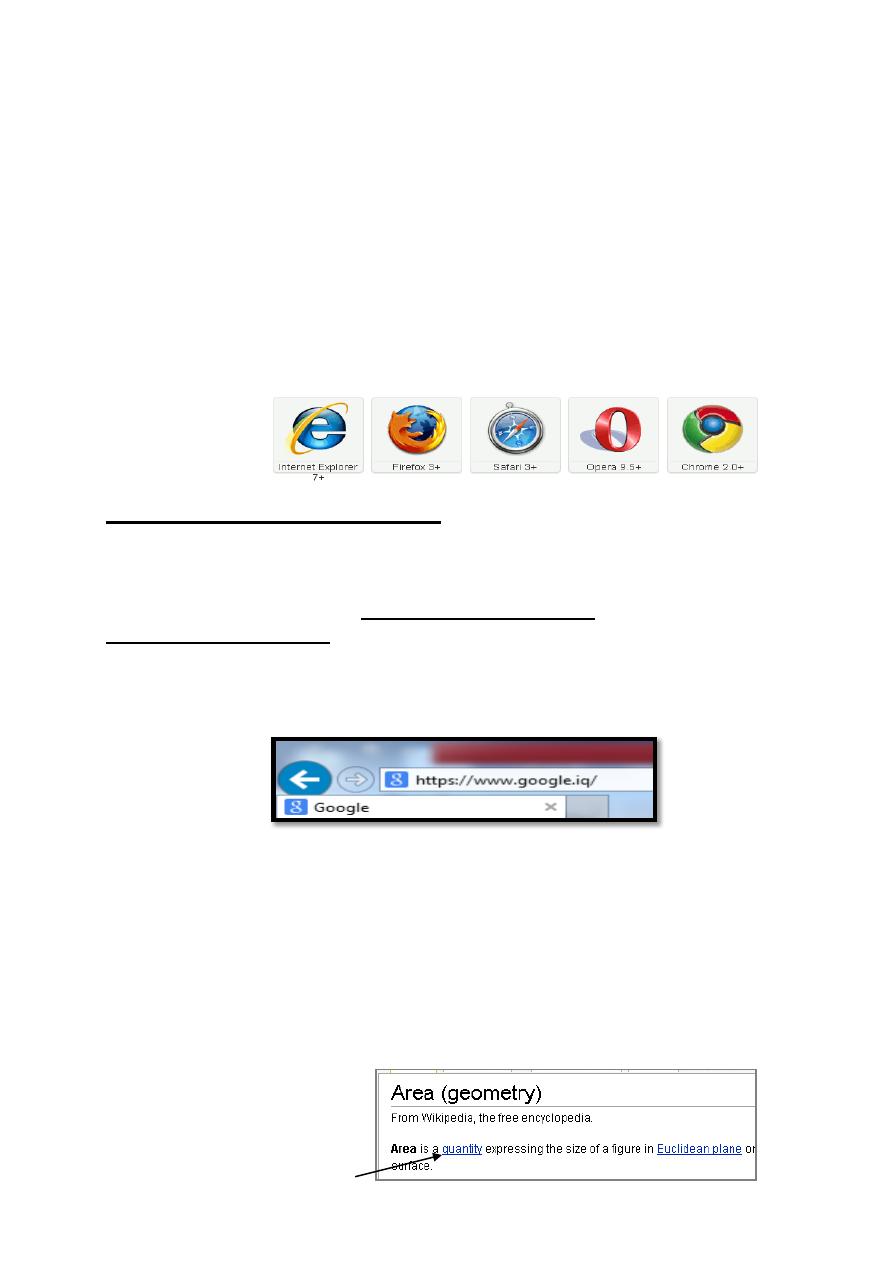
First stage – College of Medicine – University of Mosul
\
nineveh
Computer-Lecture 11 / 2015-2016
Maha al ani
4
Hypertext
of specific HTML ‘tags’. Your ‘web browser’ uses these tags to
assemble the page for viewing on your, or another user’s computer.
Web browser:
is a software application or program designed to
enable users to access, retrieve and view documents and other
resources on the Internet. The information resources on the World Wide
Web is identified by a Uniform Resource Locator (URL) and may be a
web page, image, video, or other piece of content. The Internet Explorer
is example of popular browsers. The most recent browsers are Avant
Browser, Slim Browser, Mozilla Firefox, Google Chrome, Opera,
Netscape Navigator and Safari.
Uniform Resource Locator (URL): Abbreviation of Uniform Resource
Locator (URL) it is the global address of documents and other
resources on the World Wide Web.and is used for accessing the web
sites. Each web page on the internet is identified by a unique address
called a URL. For example http://www.microsoft.com ,
http://www.aljazeera.net .
Hypertext transfer protocol (HTTP):
A protocol that allows text
with links to be transmitted from computer to computer.
World Wide Web (WWW):
Is currently one of the most advanced
and fastest growing information systems developed on the internet
provides access to multimedia internet resources with any combination
of text, audio video and other graphics across networks and computers
worldwide.
Hypertext:
It is a piece of text, a picture, an element in table, etc. that
can perform an action when the user clicks on it , usually display text
links in a distinctive color and underlined, as shown in this figure.
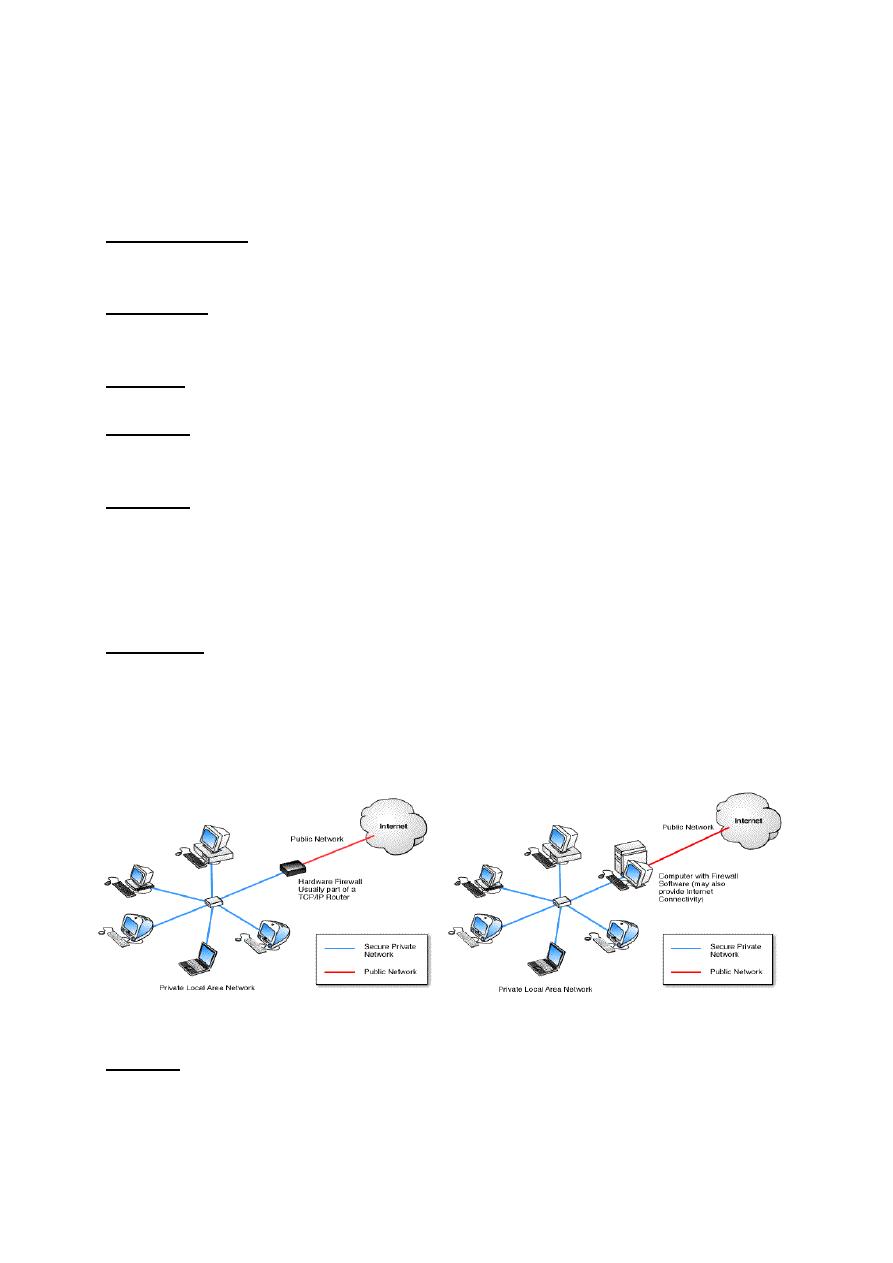
First stage – College of Medicine – University of Mosul
\
nineveh
Computer-Lecture 11 / 2015-2016
Maha al ani
5
Hypertext markup language (HTML):
all web pages are written
in this language. Is a set of formatting commands that you place around
a text or pictures to create a web page.
Home page:
It is the main page of any web site with links to other
related pages.
Navigate : The act of moving from page to page and web site to web
site online. It is also called browsing or surfing.
Offline : Refers to not being connected to the internet.
Online : Another way to describe having access to the internet or
actively using the internet.
Cookie : a small file that is downloaded by some web sites to store a
packet of information on your browser .These packets include
information such as login or registration identification, and online
"shopping-cart" information. Your browser saves the information and
sends it back when you return to that web site.
Firewall : a firewall protects networked computers from intentional
hostile intrusion that could compromise confidentiality or result in data
corruption or denial . It may be a hardware device or a software
program. A firewall filters both inbound and outbound traffic. Dial up
users who have been victims of malicious attacks and who have lost
entire days of work, perhaps having to reinstall their operating system.
Proxy : it is a computer system or router that breaks the connection
between sender and receiver. The proxy server acts on behalf of the
user to increase performance and security. All requests from clients to
the internet go to the proxy server first. The proxy evaluates the
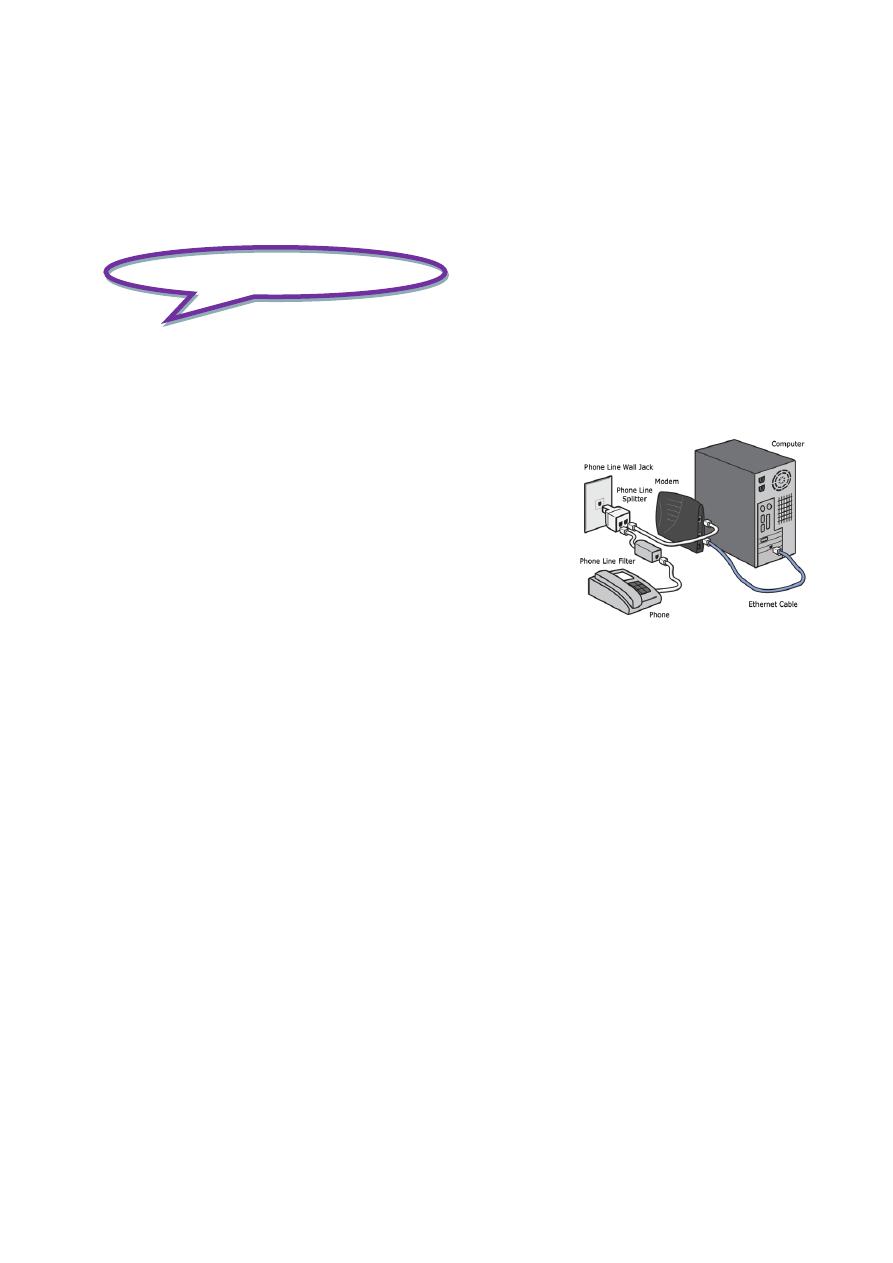
First stage – College of Medicine – University of Mosul
\
nineveh
Computer-Lecture 11 / 2015-2016
Maha al ani
6
request, and if not allowed, re-establishes it on the outbound side to the
internet. The proxy then relays the message to the client "BLOCKED
BY PROXY". Both client and server think they are communicating with
one another. But, in fact, are dealing only with the proxy.
Connecting to the Internet
To connect a home computer to the Internet, you will need the
following:
1. A Computer
You need a computer with a large amount of memory and processing
power.
2. A Modem
It is a hardware device that allows computers
to communicate with each other by transmitting
signals over telephone lines enabling what is
called "dial-up access" ( To change computer
signals into telephone signals and vice versa)
Modems come in different speeds. The higher
speed, the faster data transmission. Or an local area network
(LAN) card
3. Telephone Lines Or ISDN(integrated services digital network)
Is an international communications standard for sending voice,
video, and data over digital telephone lines or normal telephone
wires. The ISDN line is a high-speed Digital line Therefore a
modem is not used.
4.
An Account With An Internet Service Provider (ISP)
A company that provides internet access to customers. It
may be a subscription account (paying for services) you
have to pay for the cost of using the telephone line.
5.
Software
A Web browser computer programs, which allow people to
access information, view images, hear sounds and watch
video on the WWW.
